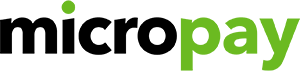
MicroPay 3 is the latest software release from MCS Software Ltd. Our flagship product has been upgraded and delivers a complete payroll solution with more value and efficiency. The improved display and new features make this easy to use payroll software a viable option for any size business or employee complement. Originally developed for Trinidad & Tobago it is now also available in Jamaica, Barbados, St. Lucia and Grenada.
To find out if MicroPay 3 is available in your area email info@mcssoftware.biz


If you liked what you see and want to know more let us know here…
"*" indicates required fields
Some of the new MicroPay 3 features:
Email employee payslips with password protection
Lorem ipsum dolor sit amet, consectetur adipiscing elit. Ut elit tellus, luctus nec ullamcorper mattis, pulvinar dapibus leo.
Interfaces with Microsoft Dyanamics GP
Lorem ipsum dolor sit amet, consectetur adipiscing elit. Ut elit tellus, luctus nec ullamcorper mattis, pulvinar dapibus leo.
New ACH Functionality
Lorem ipsum dolor sit amet, consectetur adipiscing elit. Ut elit tellus, luctus nec ullamcorper mattis, pulvinar dapibus leo.
User Access Levels Can Be Customised
Lorem ipsum dolor sit amet, consectetur adipiscing elit. Ut elit tellus, luctus nec ullamcorper mattis, pulvinar dapibus leo.
Easy To View Dashboard
Lorem ipsum dolor sit amet, consectetur adipiscing elit. Ut elit tellus, luctus nec ullamcorper mattis, pulvinar dapibus leo.
Advanced Payroll Filters, Search And Descriptions
Lorem ipsum dolor sit amet, consectetur adipiscing elit. Ut elit tellus, luctus nec ullamcorper mattis, pulvinar dapibus leo.
More Flexible Search Filters
Lorem ipsum dolor sit amet, consectetur adipiscing elit. Ut elit tellus, luctus nec ullamcorper mattis, pulvinar dapibus leo.
Manual Override Alert
Lorem ipsum dolor sit amet, consectetur adipiscing elit. Ut elit tellus, luctus nec ullamcorper mattis, pulvinar dapibus leo.
Easy Access To Historical Data
Lorem ipsum dolor sit amet, consectetur adipiscing elit. Ut elit tellus, luctus nec ullamcorper mattis, pulvinar dapibus leo.
Faster Process For Error Checking
Lorem ipsum dolor sit amet, consectetur adipiscing elit. Ut elit tellus, luctus nec ullamcorper mattis, pulvinar dapibus leo.
Export/Import Functions For Easier Editing
Lorem ipsum dolor sit amet, consectetur adipiscing elit. Ut elit tellus, luctus nec ullamcorper mattis, pulvinar dapibus leo.
Automatic Software Updates
Lorem ipsum dolor sit amet, consectetur adipiscing elit. Ut elit tellus, luctus nec ullamcorper mattis, pulvinar dapibus leo.
Batch Processing
Lorem ipsum dolor sit amet, consectetur adipiscing elit. Ut elit tellus, luctus nec ullamcorper mattis, pulvinar dapibus leo.
More Report Options
Lorem ipsum dolor sit amet, consectetur adipiscing elit. Ut elit tellus, luctus nec ullamcorper mattis, pulvinar dapibus leo.
Exports To Peachtree, Quick Books, Sap
Lorem ipsum dolor sit amet, consectetur adipiscing elit. Ut elit tellus, luctus nec ullamcorper mattis, pulvinar dapibus leo.
Minimum Requirements
- Intel i3 Processor or greater
- 4 GB RAM
- At least 500 MB free hard disk space
- Ink Jet and/or Laser printer (Laser printer recommended for printing TD4s)
- Internet access or USB Port (Required for installation)
- Microsoft Windows 7 (Professional or Ultimate versions only) or greater (inclusive of all service packs)
- The client must have Microsoft SQL Server 2012 Express with Management Studio installed on their server.
- Note: This is to be done prior to the visit by the MCS Support representative.
Network Server Minimum Requirements
- MicroPay will perform best on a dedicated network server with at least 8GB RAM.
- Windows Server 2008 R2
Compatibility Issues
For clients using SAGE Accounting software (Peachtree, DacEasy, et al), please note that some versions of Pervasive SQL used by these applications are incompatible with Microsoft SQL Server 2012. We therefore do not recommend that Microsoft SQL Server 2012 be installed on the same server as your Accounting application.
Clients may opt for either of the following solutions:
- A dedicated PC to be used as the payroll server.
- On the existing network server, install Windows Virtual PC (use Windows 7 Professional, Windows 7 Ultimate, or higher) to facilitate the Microsoft SQL installation.
Windows Virtual PC can be found at this link: https://www.microsoft.com/en-us/download/details.aspx?id=3702
FAQ’s
MicroPay3 is complete payroll software that simplifies payroll management. With accurate tax calculations, direct deposit and email pay slip feature, convenient reporting, multi-level security for data, and integration with standard accounting software. In just minutes you can run your entire payroll regardless of the number of employees.
Any business looking for affordable, easy-to-use and reliable payroll software. Small businesses with as few as 5 employees, large companies with 100’s of employees, Accountants, Consultants/ Payroll processing services can use MicroPay3.
Since its original release in 1998, MicroPay3 is now in use by over 1000 companies across Trinidad and Tobago and the Caribbean.
Yes, automatic product updates are available for download via our website. These updates include bug fixes and added features to make MicroPay3 even more efficient.
Yes, an Annual Support & Upgrade Service (ASUS) fee becomes due on the anniversary of installation and is calculated as a percentage of your current license agreement. Annual support covers technical/software support, updated statutory regulations and forms, general fixes and updates.
Microsoft Windows 7 (Professional or Ultimate versions only) or greater (inclusive of all service packs)
For Apple products: Parallels Desktop for MAC should be installed
Prices vary according to your payroll complement. Please contact our sales department to request a quote.
MicroPay3 software installation files, Onsite Installation, Training, unlimited email and phone support, user manual and license.
No. Once you purchase a company license, you are free to install MicroPay3 on as many computers within that company as desired.
- Simplified payroll processing with decreased costs
- Batch processing
- Email payslips
- Less labor intensive
- Simple TD4 completion
- Improved reporting
- Audit trails
- Secure employee data

